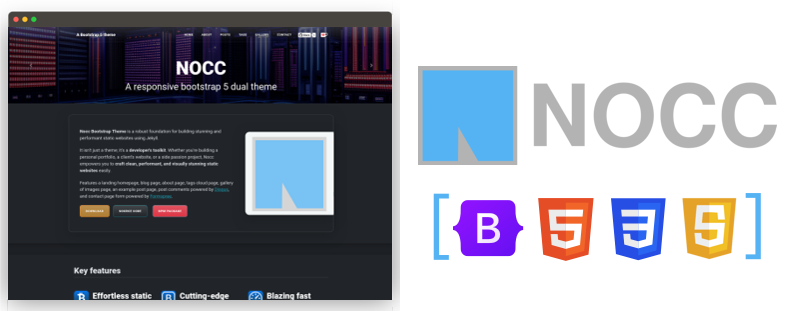NOCC Bootstrap Theme NPM package
Are you tired of outdated Bootstrap themes? Say hello to NOCC 🎉: A Modern Bootstrap 5 Theme!
An NPM Package that brings the power of NOCC directly to your NodeJS project. Get it now!.
This theme is a complete replacement for Bootstrap 5.3.3. You only need to include nocc-theme.css or nocc-theme.min.css.
Features
- Use of the latest Bootstrap 5 library
- Fully Responsive and Dual theme (light and dark)
- Local development environment built-in
- CSS and JS files minimized by default
- Self-hosted google webfonts
Bundled dependencies
- Bootstrap 5.3.3
- jQuery 3.7.1
- jCloud 2.0.3
- Roboto Sans-serif, Lora Serif, and Oxygen Mono font families
- A few Bootstrap 5 icons
Installing
npm install nocc-bootstrap-theme --save
- The
css/nocc-theme.css(or the minifiednocc-theme.min.css) file loads the font, icon, JavaScript, and image files.
Customize it
You can change or use this theme in your own Sass code. Please download de source code from the GitHub repository and change it.
Setup
- Clone the project
git clone --recursive git@github.com:carlesloriente/nocc-bootstrap-theme.git - Init the Bootstrap submodule
git submodule update --init --recursive(only needed the very first time)
Then, you can also import the source files to your manifest (e.g. index.scss).
@import "nocc-bootstrap-theme/src/styles/main.scss"
If you need documentation or help with Bootstrap or its components in general, please head over to Bootstrap documentation.
Demo website
The GitHub repository of the npm package includes the source files for building and running locally a sample website.
If you want to see the theme in action, complete the following steps.
Install source files
- Install node v20.10.0 or higher
- Clone project
git clone --recursive git@github.com:carlesloriente/nocc-bootstrap-theme.git - Go into the project folder
cd nocc-bootstrap-theme - Init the Bootstrap submodule
git submodule update --init --recursive(only needed the very first time)
Install node modules, run the command:
npm install
Build the distribution, run the command:
npm run dist
The dist structure looks like this:
nocc-bootstrap-theme/
└─ fonts/
└─ icons/
└─ images/
└─ js/
└─ css/
| └─ nocc-theme.css
| └─ nocc-theme.min.css
├─ scripts/
├─ src/
└─ static/
Now, let’s build the demo site, run the command:
npm run build-demo
The folder demo contains all the site files.
To run the bundled web server, run the command:
npm run server-watch
The command incorporates a watcher, so you can write code and see your changes immediately in the browser.
Bugs and Issues
Have a bug or an issue with this package? Open a new issue here on GitHub!
Contributing
New contributors are always welcome! Check out CONTRIBUTING.md to get involved.
About
Carles Loriente creator and maintainer of the NOCC Bootstrap theme.
Bootstrap 5 framework created by Mark Otto and Jacob Thorton.
Copyright and License
Copyright (c) 2024 Carles Loriente. Code released under the MIT license.
Found a snippet that saved your day? Consider dropping a tip!